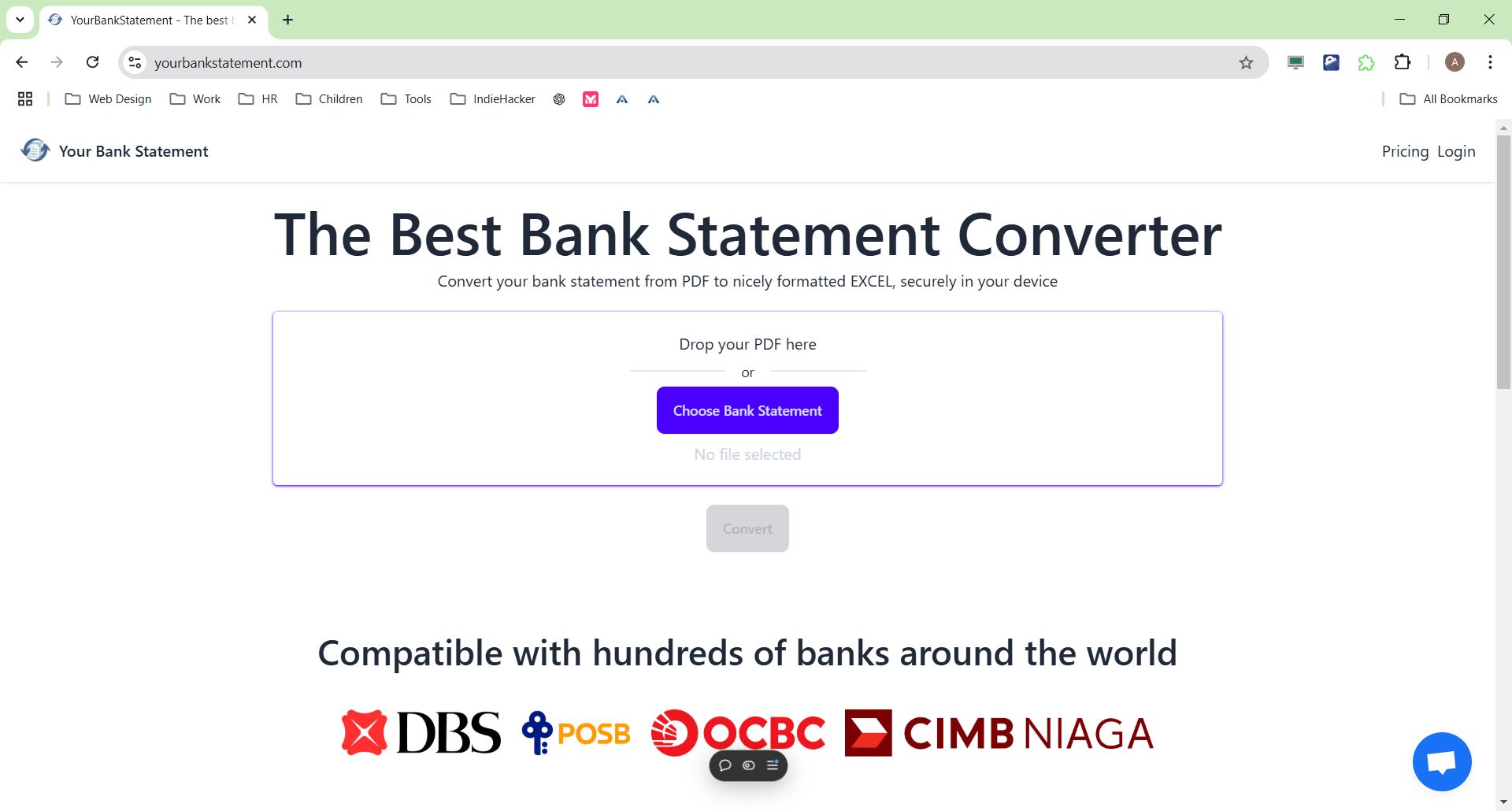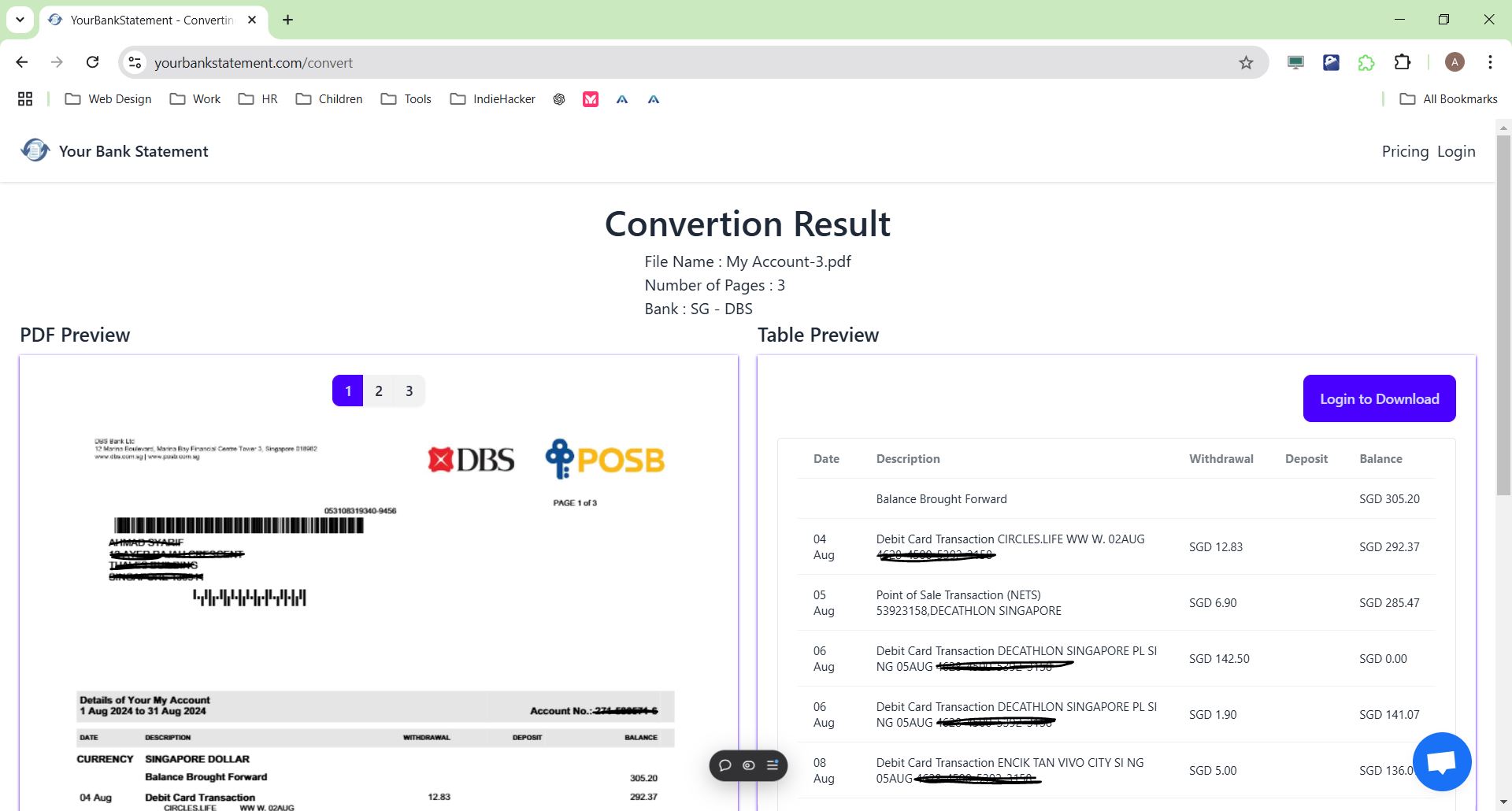In today’s digital age, managing personal finances or business accounting often involves analyzing bank statements. However, many banks still issue bank statements in PDF format, which can pose challenges for data analysis and organization. In this article, we’ll guide you through how to easily convert a bank statement from PDF to Excel using YourBankStatement.com, a powerful bank statement converter tool, and explain why the PDF format is a common choice among banks and the problems it creates for data analysis.
Why Do Banks Issue Bank Statements in PDF Format?
Banks prefer to issue statements in PDF format for several reasons:
Security and Protection: PDF is a secure format that can be password-protected, preventing unauthorized access to sensitive financial information.
Universal Compatibility: PDF is a widely used format that ensures the bank statement can be viewed consistently across different devices and platforms without layout issues.
Legal Requirements: PDF files are a common standard for document retention and meet legal requirements for archiving financial records.
Branding and Design: PDF allows banks to create professional-looking documents with precise formatting, including logos, colors, and other branding elements, making the document visually appealing.
Despite these advantages, the PDF format can be problematic for those who need to analyze or process the data. Let’s explore why converting bank statements from PDF to Excel is essential.
Problems with Using Bank Statements in PDF Format for Data Analysis
While PDFs are great for presentation and protection, they aren’t ideal for financial data analysis. Here’s why:
- Manual Data Entry: Since bank statements in PDF format often present data in a non-structured, uneditable layout, extracting individual transactions can require manual input. This is time-consuming and prone to human error.
- Lack of Structure: PDF files usually display data in a table or fixed format, which isn’t easily manipulated for further analysis. Extracting data for tasks such as budget analysis, expense tracking, or financial forecasting is difficult without conversion.
- Difficulty in Searching and Sorting: Unlike Excel, PDFs don’t allow easy sorting, filtering, or searching for specific information such as transaction dates, amounts, or merchant names.
- Complex Data Extraction: In some cases, PDFs are created as images or scanned documents, making automated data extraction tools ineffective. This means you may have to use Optical Character Recognition (OCR) software, adding complexity to the process.
Why You Need a Bank Statement Converter
A bank statement converter simplifies the process of turning your PDF statement into an easily editable and manageable format. YourBankStatement.com is a powerful tool that helps you convert your bank statement from PDF to Excel in just a few simple steps. Here’s how it works:
Steps to Convert Bank Statement from PDF to Excel Using YourBankStatement.com
- Visit YourBankStatement.com: Start by heading to the website of YourBankStatement.com.
- Select Your PDF: On the homepage, you’ll see an option to upload your PDF bank statement. Click the upload button and select your file from your device.
- Click Convert: After selecting the bank statement PDF, click on the “Convert” button. YourBankStatement.com will process your PDF file and convert it into an editable Excel file.
- Download Your Excel File: Once the conversion is complete, you’ll be prompted to download your new Excel file. The statement is now ready for analysis, and you can easily sort, filter, or modify the data to suit your needs. You may need to login before being able to download the editable Excel File
Benefits of Using YourBankStatement.com for PDF to Excel Conversion
Fast and Accurate: YourBankStatement.com uses advanced technology to extract and convert your bank statement data with high accuracy, minimizing the risk of errors during manual data entry.
Easy to Use: The website is designed for simplicity. Even users with little technical knowledge can easily upload and convert their files with just a few clicks.
Time-Saving: Converting PDF statements to Excel eliminates the need for tedious manual data entry, saving you hours of work each month.
Secure: YourBankStatement.com values your privacy and ensures that your financial data is processed securely in your browser so your document never leaves your computer
Conclusion
Converting your bank statement from PDF to Excel is essential for efficient data analysis, financial planning, and bookkeeping. YourBankStatement.com provides a reliable and simple solution for this task, making it the go-to bank statement converter tool for both individuals and businesses.
By using a bank statement converter, you can overcome the limitations of PDF files and unlock the full potential of your financial data. Whether you are tracking your personal spending or preparing business reports, converting your bank statement into a format that is easy to manage will save you time and reduce the chances of mistakes.
Start using YourBankStatement.com today to quickly convert your PDF bank statements into Excel and take control of your financial data analysis.